Electron is a Web Developer's Dream
Electron is a framework for building cross-platform desktop apps in Javascript, HTML, and CSS. The folks at GitHub somehow managed to cram the Node.js runtime into the Chromium web browser, letting developers combine the flexibility of HTML and CSS with the ever expanding ecosystem of over 380,000 Node modules.
What an amazing time to be alive! 🙌
I've been using Electron for almost six months now, and am loving it. As an independent developer with a background in web, Electron provides an extremely productive environment to build and ship a cross-platform desktop app.
Let me explain...
One Browser to Support
The most significant benefit of Electron, from a web developer's perspective, is that it provides a consistent and modern runtime. No more worrying if the new HTML5 form validation features will work in Safari or IE. If it works in Chrome, you can use it.
This is not really a feature of Electron, but more of a side-effect gained by constraining yourself to it. You could easily write a website that only works in Chrome and get the same effect. With this in mind, let's move on to the more tangible advantages.
Node.js Modules and ES6 Syntax
The Electron runtime includes the latest version of Node.js and Chromium. This means you can use the fancy new ES6 features without being at the mercy of complex build tools like Webpack.
Here's a basic cross-platform example of how to use Electron/Node/ES6 to write a file to the user's desktop. I've also nested the JavaScript inside of an HTML page to demonstrate the combined Node and HTML environment.
<html>
<head>
<title>Electron File Demo</title>
</head>
<body>
<script>
// Write a file using ES6 and NodeJs
const fs = require('fs');
const path = require('path');
const electron = require('electron');
const pathToDesktop = electron.remote.app.getPath('desktop');
const fullPath = path.join(pathToDesktop, 'message.txt');
const message = 'Hello World!';
fs.writeFileSync(fullPath, message);
</script>
</body>
</html>
Try doing that in a web browser 😛
CSS Grid and Variables
CSS Grid is a new grid-based layout system for CSS. It lets you define grid regions, specify constraints, and easily change the entire layout with a media query and a few lines of CSS. Grid is designed to make single page app (SPA) layouts easier to manage, so it fits perfectly with the desktop app use case of Electron.
Grid is still an experimental feature, but can be enabled in Electron by setting a Chromium flag on launch. And, as soon as fully supported by Chromium, it will be fully supported by Electron.
// Enable experimental features to get Grid
const {app} = require('electron');
app.commandLine.appendSwitch(
'enable-experimental-web-platform-features'
);
Note: Grid is still very buggy. However, for complex layouts, the extra work of dealing with bugs far outweighs the endless pain of implementing the same layout with existing CSS features (yes, even flexbox. I've tried).
Once enabling the flag, you can make your first grid. Here is simplified example taken from Insomnia that uses both Grid and Variables.
:root {
--brand-color: #7568be;
}
.container{
grid-template-columns: 12rem 0.5fr 0.5fr;
grid-template-rows: 4rem 1fr;
grid-template-areas: "sidebar header header"
"sidebar col1 col2"
}
.header {
background: var(--brand-color);
grid-area: header;
}
.col1 { grid-area: col1; }
.col2 { grid-area: col2; }
.sidebar { grid-area: sidebar; }
Even though the above example was simplified for demonstration, it doesn't take much more to end up with a fully-responsive layout like the one you see here.
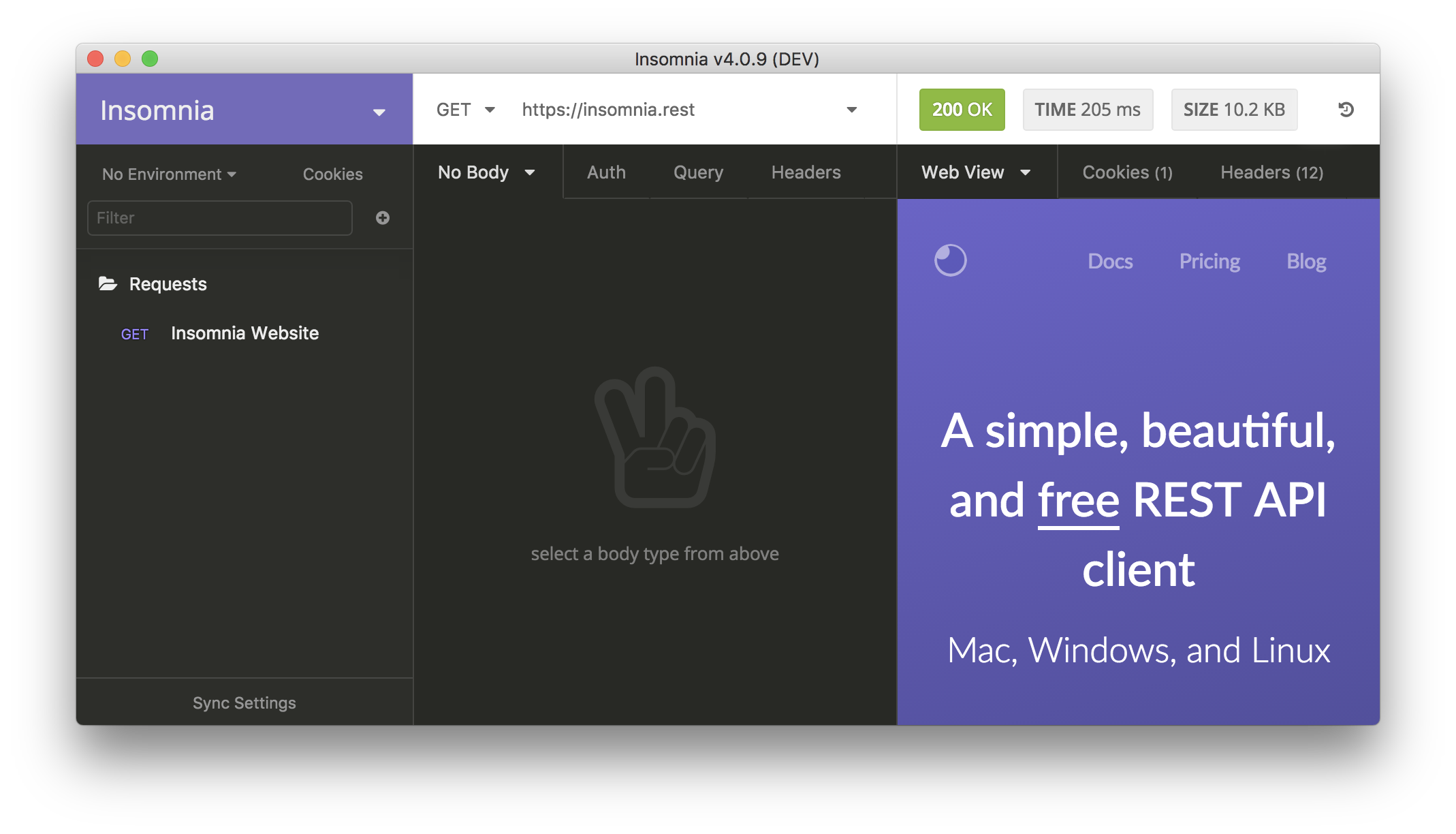
Desktop Features
There are a lot of awesome Electron APIs that can be used to do things that aren't yet possible inside a web browser. Here are just a few examples:
You can also bundle native modules with Electron apps, so the possibilities are endless. One of the most common pairings I've noticed is using Electron with SQLite.
First-Class Testing Tools
Electron maintains two tools awesome tools that make it easier to write and maintain high quality apps.
Spectron is a framework for running interactive test suites, which is useful for automating user flows and interactions.
Devtron is a DevTools extension that provides useful insight about your app such ash displaying the require graph, active event listeners, and accessibility issues (amazing!).
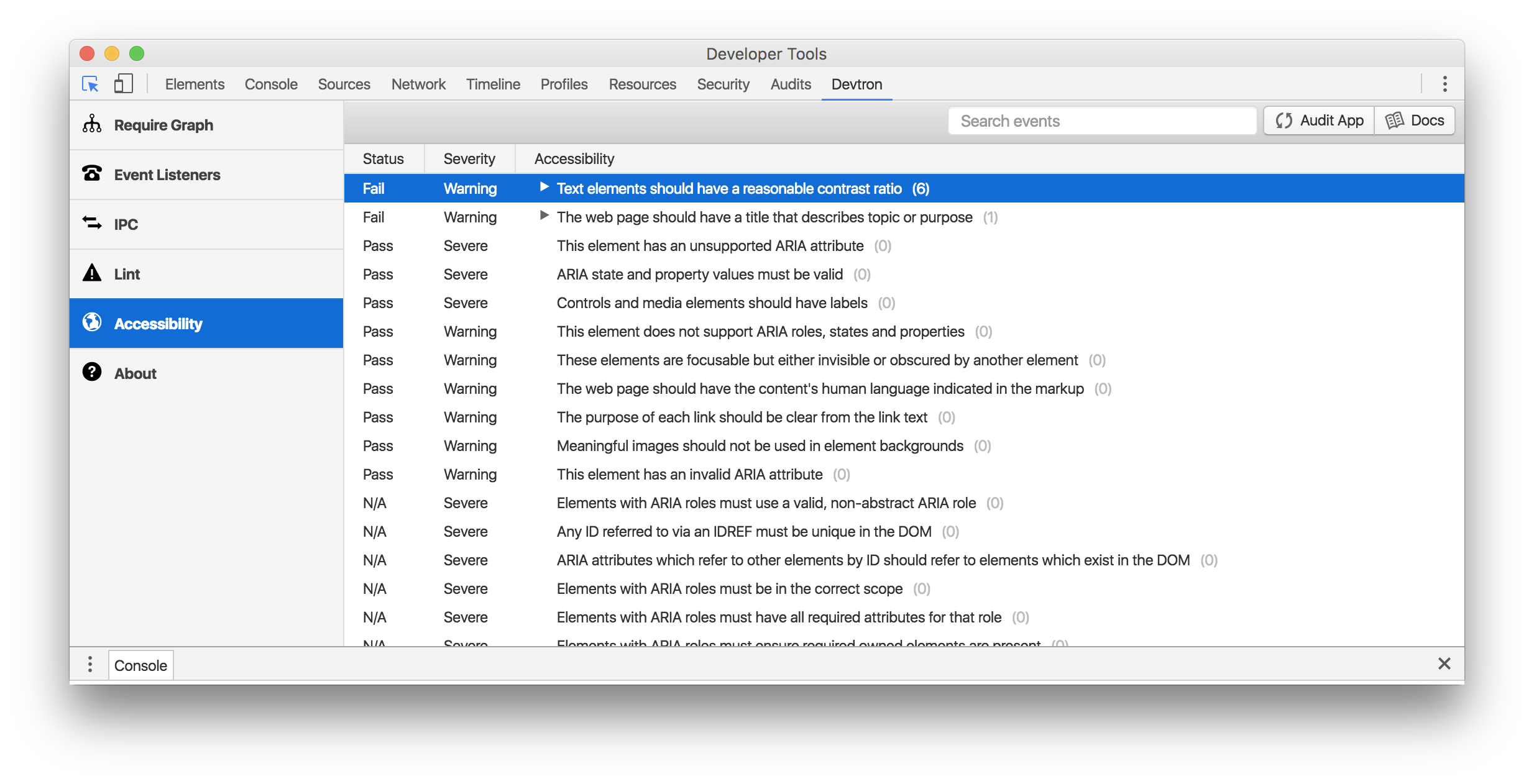
Many other tools have been built from the community as well. My favourite tool right now is electron-builder, which handles the ugly process of building, packaging, signing, and deploying cross-platform apps.
Closing Thoughts
This post has covered all of my favourite things about Electron, but those things come at a high cost. Since every Electron app is essentially a Chromium web browser running your JavaScript code, even the most basic applications have a base size of 150MB (~60MB zipped) and consume 100MB of RAM.
You may want to think twice before choosing Electron to build that slick new weather widget of yours 🙊
Think of Electron as a monster truck. It's powerful, strong, and very durable, but you wouldn't use it to take your daughter to violin lessons.

...or would you?